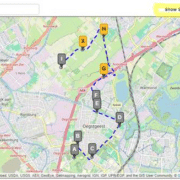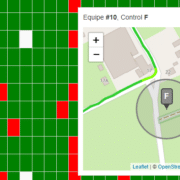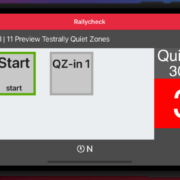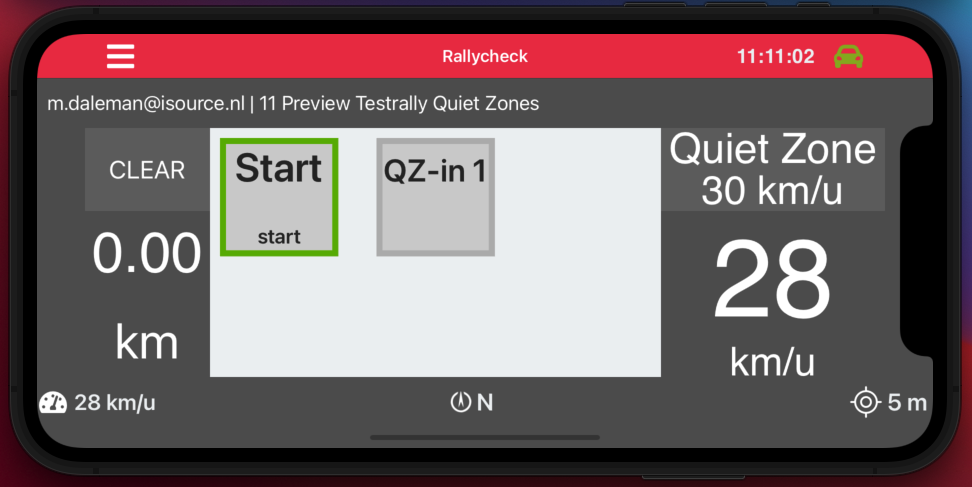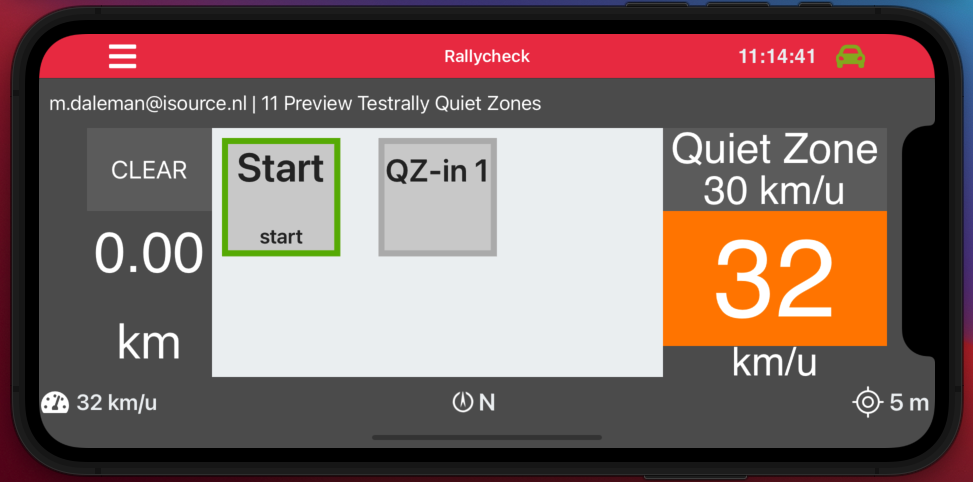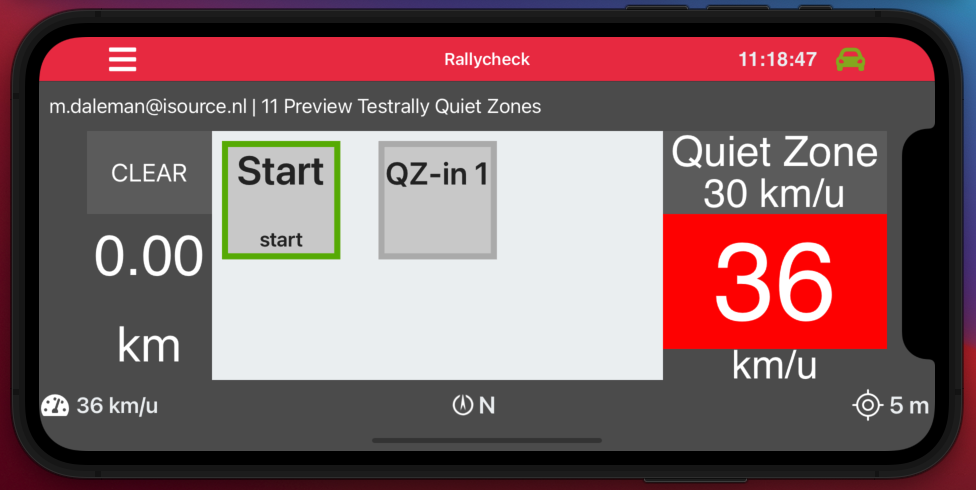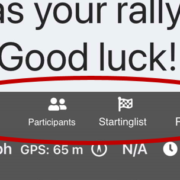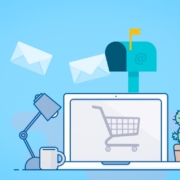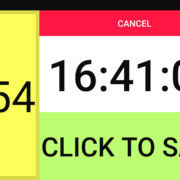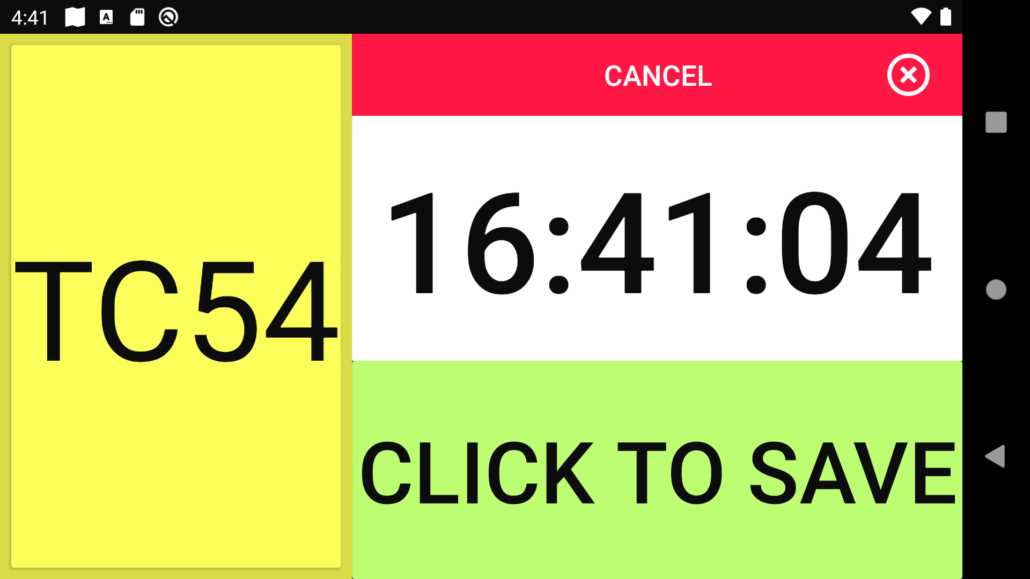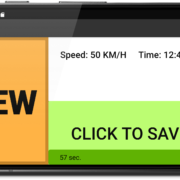Rallycheck november 2024 mailing
Show shortest route
We have added the possibility to “Show shortest Route” of the rally in the Rallycheck Management Portal.
The Shortest Route kan be viewed on the “Edit Route” page by activiating the “Show shortest route” selection.
Rallycheck app – Real-time update of controls
Starting today all changes to controls in the Rallycheck MAnagement Portal are updated to the Rallycheck app of active participants. This means tha changes to controls during, or just before starting the rally, are updated to all Rallycheck app participants of the selected rally.
On average the updte takes about 1.5 minute to reach a participants app, but only if there is an active Internet connection to the phone. If there is no Internet connection, it may take longer. As soon as there is an Internet connectione, the information will be synchronized.
In the Rallycheck portal the actual update time per participant is saved. This new feauture makes sure that all participants are driving the rally with the most recent definistions of all controls.
Rallycheck app – improved instructions
We have improved the viewing of instructions in the Rallycheck app. Instructions are now shown in a larger font and over multiple lines. This makes it easier to read and also allows for more text to be shown on screen when passing a control.
Asdress list for premits
We advise all our Rallycheck organizers to aquire valid permits for their rallies. In order to support the applicaiton of rally permits, we havve added a feauture to export the entire rally route with an address list of all streets and roads driven during the rally.
De address list is available for all new rallies. Please contact us if you would like this feature enabled for an existing rally.
Results pagina – outdated information
When calculating results we use the most recent verion of the saved control “mother card”. Often changes are applied to the mother control card after the rally. This can have a number of reasons.
Previously calculated results can then be outdated. On the results page we now visibly show which results are outdated. You will se aa coulored field on the result and when hovering over this field with a mouse, you will see the text ”Result outdated”.